Coolify is a comprehensive Platform as a Service (PaaS) designed to facilitate the self-hosting of various applications, databases, and services, such as WordPress, Plausible Analytics, and Ghost. It offers users the ability to host their own content without the complexities of server management. Serving as an open-source and self-hostable alternative to platforms like Heroku, Netlify, and Vercel, Coolify empowers individuals and businesses to deploy and run their applications seamlessly. With its user-friendly approach, Coolify streamlines the hosting process, allowing users to focus on their content or services rather than the intricacies of server administration. This platform thus provides a convenient and efficient solution for those seeking autonomy and control over their hosted applications.
- Navigate to https://app.americancloud.com
Navigate to 'Cloud Compute'
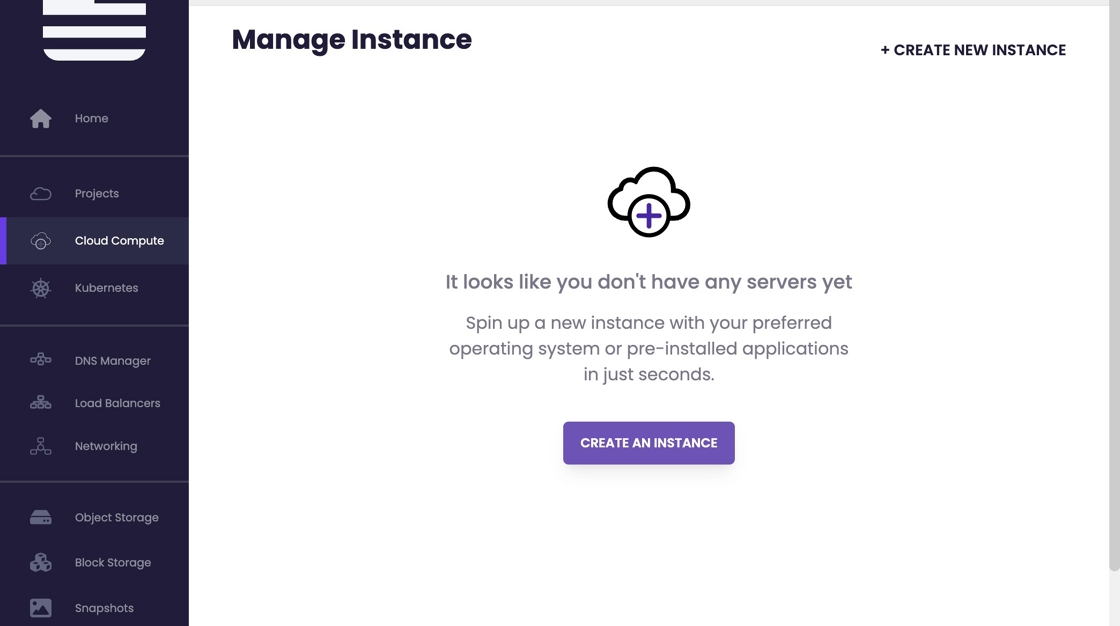
- Click "CREATE AN INSTANCE"

- Select the correct project and click "Proceed"

- Select the zone to create the instance

- Select the server type desired

- Open marketplace apps tab and select 'coolify'

- Provision the server to desired specifications
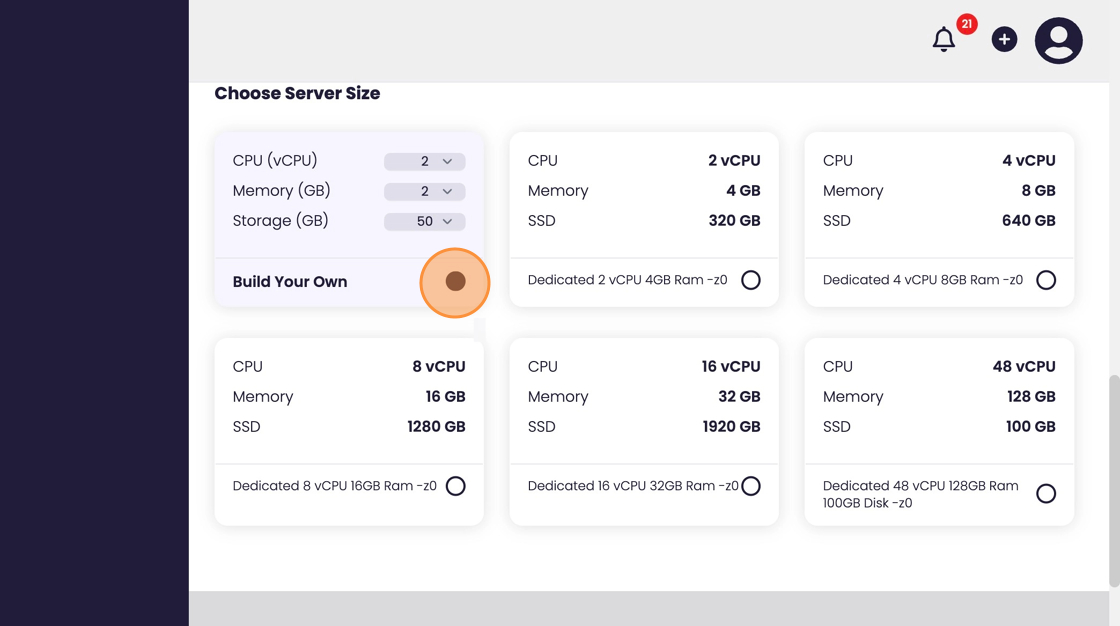
- Change the host name based on naming convention.
Once complete click "Deploy Now"
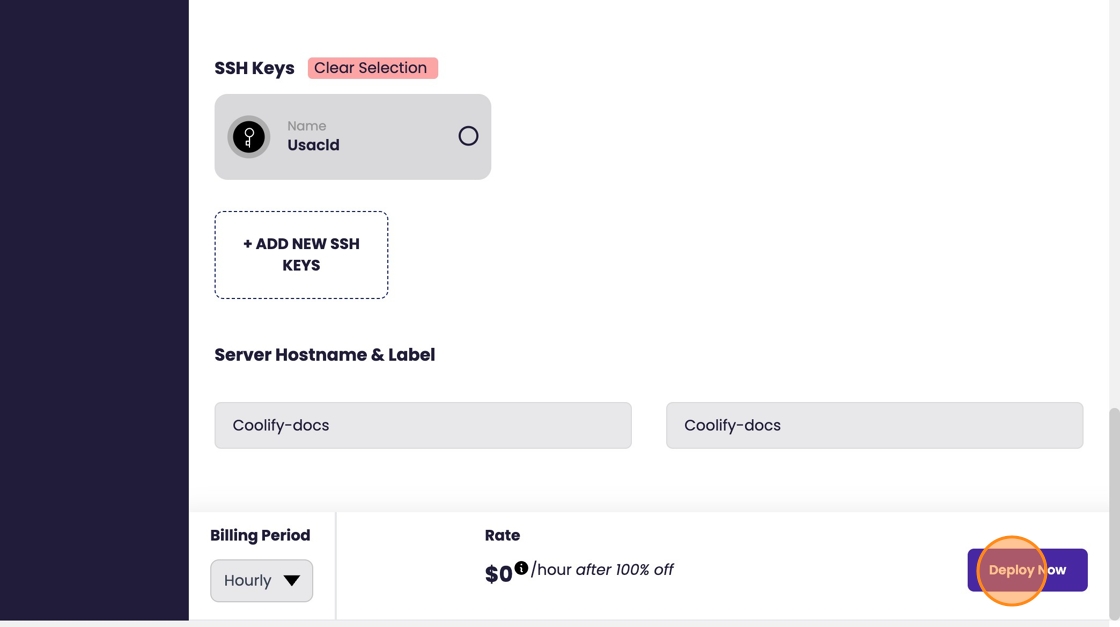
- On the overview page of the coolify machine copy the Public IP address.
In a new tab, navigate to http://:8000 exchanging with the coolify machines IP address.
- Create a user account for the new instance and select 'Register'

- Click "Get Started"

- Click "Next"

- Click "Localhost"

- The initial connection will fail b/c we have yet to add the public key to the machine.
Copy the public key. Using the credentials found on the machines overview page ssh into the machine. Add the public key to ~/.ssh/authorized_keys.

- Either select 'localhost' or 'Check Again'.

- Click "Create new project!"

- Click "Let's do it!"

- Click "Servers"

- Click "localhost"

- The server is now validated and proxy is running. You're free to start creating projects and building resources.

Tip: If you need further assistance head over to the Coolify Docs